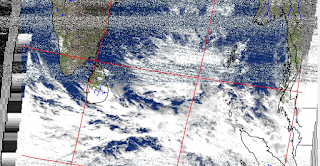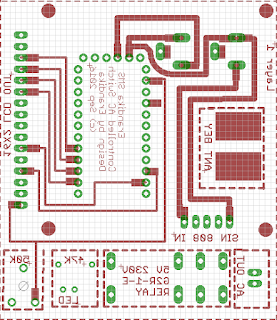Today was able to capture following weather images form US weather satellite NOVA-19. NOVA 19 was in SL range aroung 3.00PMIST. I was using my Batapola TV antenna as receiver.
First image was the thermal image witch help us to understand the temperature. The secound image is the cloud movement.
I am not a professional weather forecaster but it seems Colombo will get more rain these days.
First image was the thermal image witch help us to understand the temperature. The secound image is the cloud movement.
I am not a professional weather forecaster but it seems Colombo will get more rain these days.